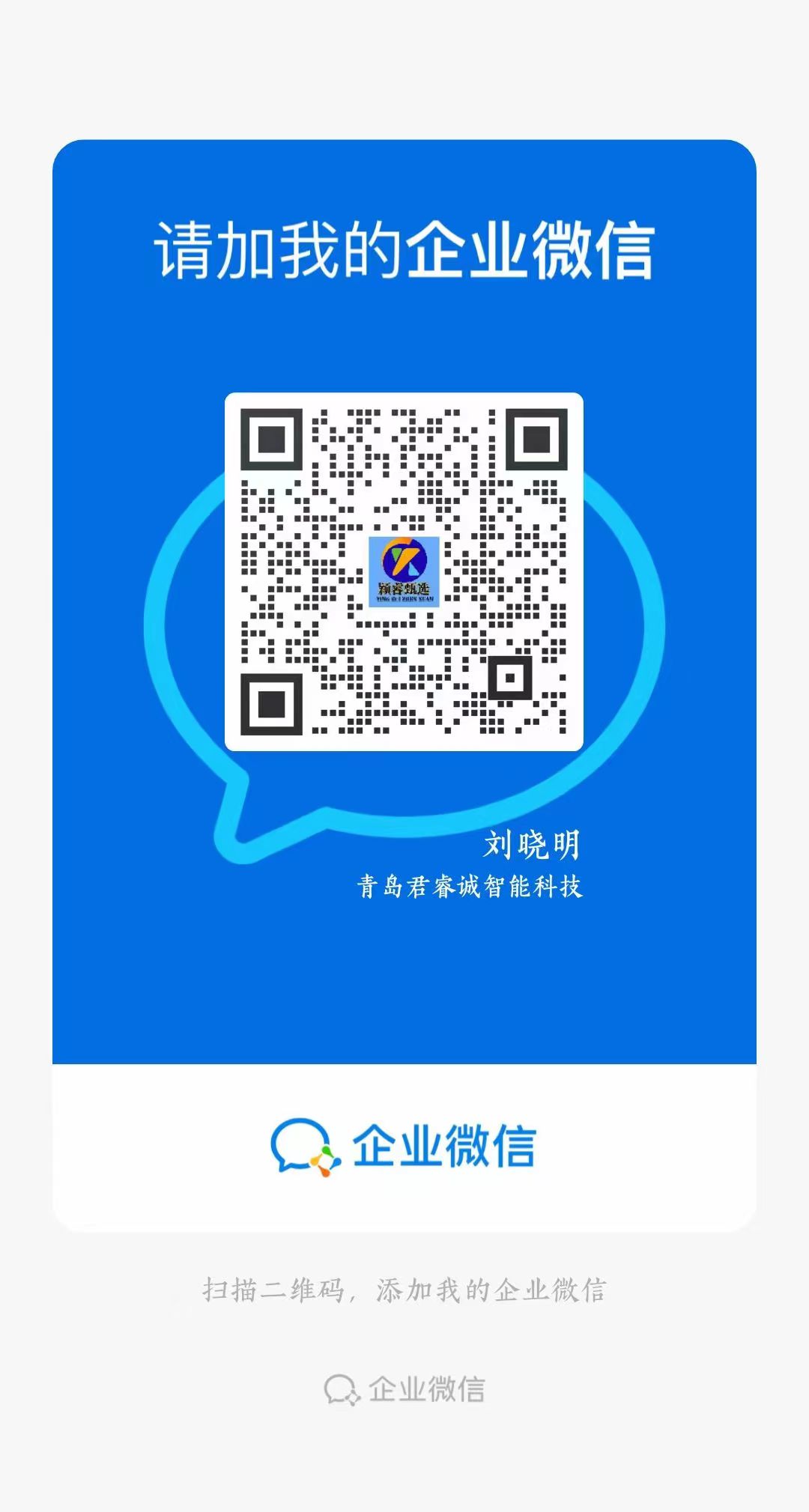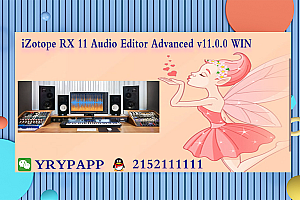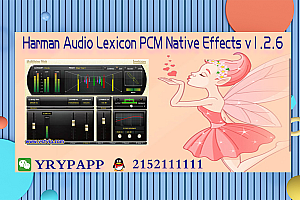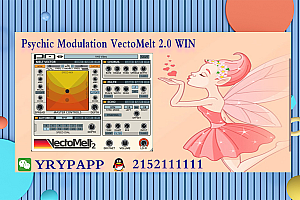Soundevice Digital VoxDucker 1.7 WIN |
File size: 13 MB
如果您是视频制作者、播客、广播员或创作有声读物,您只需将人声与背景音乐混合即可。 这可能是一个耗时的痛苦。 除非你使用VoxDucker,它可以通过三种不同的方式自动抑制背景音轨,从而在眨眼间获得最自然的感觉。 您需要的不仅仅是画外音。 想想鼓和贝斯。 和更多。 请珍惜您的时间并与 VoxDucker 进行混音。
VoxDucker 主要特点
快速灵活
VoxDucker 已经在多种场景下进行了广泛的测试并进行了预设,因此在大多数情况下,您只需使用深度控制来设置闪避量即可获得完美的效果。 然而,如果您想更深入地挖掘,该插件为您提供了大量的控制来微调闪避。
怎么运行的
将 VoxDucker 放在您想要回避的轨道上,这通常是背景音乐并将声音路由到插件的侧链输入中(有关路由,请参阅 DAW 文档)。 VoxDucker 现在将聆听语音策略并避开音乐,将主要注意力集中在语音上。
多模式
该插件具有三种类型的闪避可供选择,每种类型都提供不同程度的透明度,通过将闪避集中在侧链信号中存在的频率来保留更多的闪避信号。 您可以轻松地在它们之间切换,以找到最适合您情况的模式。
视觉焦点和反馈
该插件的 GUI 很小但信息丰富,让您可以专注于最重要的控件。 广泛的计量部分为您提供有关输入、输出和侧链信号的闪避量和电平的视觉反馈。
梦之队
VoxDucker 和 Voxessor 是完美的合作伙伴。 只需将 Voxessor 放在语音轨道上,将 VoxDucker 放在背景轨道上即可; 两者将完美配合。 其结果是一个均衡的混音,保留了尽可能多的支持以获得最大的影响,同时提供清晰而集中的声音,占据舞台中心。
不仅仅是语音
虽然 VoxDucker 的主要设计目的是在画外音和人声方面表现出色,但它实际上可以用于任何音频类型。 您可以在底鼓声音响起时使用它来回避贝斯,或者在主音响起时使用它回避节奏吉他,所有这些都使用可选择的模式。
无忧软件保护
激活不需要 iLok、加密狗或互联网访问。 我们的软件使用许可证文件来激活您的软件。 只要您是用户,您就可以在您的所有计算机上免费使用所购买的软件。
逼真的 3D 且灵活的 GUI
该插件逼真的图形用户界面让您感觉正在触摸真实的硬件。 但它很容易适应您的需求。 您始终可以拖动右下角的箭头来更改其大小 – 将其缩小以节省宝贵的屏幕空间,或将其放大以使其更易于使用。
15 天无限制免费试用
与亲自使用插件相比,所有的描述都不算什么。 没有储蓄限制。 没有噪音。 没有界限。 在您的项目中真正使用该插件并充分利用其功能两周。
任何采样率下的 64 位音频质量
该插件提供您可以获得的最高音频质量。 它使用内部 64 位音频处理,可以处理任何采样率。 192 kHz 甚至更高。
智能旁路
我们的插件管理旁路的智能方式可确保您在自动化参数时不会收到任何咔嗒声或有害噪音。 它还补偿延迟,确保旁路状态彼此完美同步。
静音智能睡眠
该插件可以智能地检测执行处理是否有意义。 如果没有,它会暂时打开睡眠模式。 在这种状态下,它几乎不需要任何CPU来为其他进程节省计算资源。
If you are a video-maker, podcaster, or broadcaster or create audiobooks, you simply need to mix human voice with background music. That can be a time-consuming pain. Unless you use VoxDucker, which can automatically suppress the backing track in three different ways to get the most natural feeling in a blink of an eye. And it’s not just voice-overs you may need a mighty ducker for. Think about drums and bass. And more. Just value your time and mix with VoxDucker.
VoxDucker Key Features
Fast and Flexible
VoxDucker has been extensively tested in multiple scenarios and pre-set so that in most cases, you only need to use the depth control to set the amount of ducking for perfect results. However, if you want to dig deeper, the plugin offers a huge amount of control for you to fine-tune the ducking.
How it works
Place VoxDucker on the track you wish to duck, this will typically be the backing music and route the voice into the plugin’s sidechain input (see your DAW docs for routing). VoxDucker will now listen to the voice tack and duck the music out of the way, keeping the main focus on the voice.
Multi-Mode
The plugin features three types of ducking to choose from, each offering varying levels of transparency, preserving more of the ducked signal by focusing the ducking on frequencies present in the sidechain signal. You can easily switch between them to find which mode is the perfect fit for your situation.
Visual Focus and Feedback
The plugin’s GUI is minimal yet informative, allowing you to focus on the most important controls. The extensive metering section gives you visual feedback on the amount of ducking and levels of the Input, Output and Sidechain signals.
Dream Team
VoxDucker and Voxessor make the perfect partnership. Simply place Voxessor on the voice track and VoxDucker on the backing track; the two will work perfectly together. The result is a well-balanced mix that preserves as much of the backing as possible for maximum impact while simultaneously delivering a clear and focused voice that takes centre stage.
Not only Voice
While VoxDucker is primarily designed to work excellently on voice-over and vocals, it can actually be used on any audio type. You can use it to duck bass when the kick sounds or duck rhythm guitar when the lead sounds, all using the selectable modes.
Hassle-free software protection
No iLok, no dongle nor internet access is required for activation. Our software uses licence files to activate your software. You can freely use the purchased software on all your computers as long as you are the user.
Realistic 3D yet flexible GUI
The photorealistic graphic user interface of the plugin gives you the feeling you are touching the real hardware. But it easily adapts to your needs. You can always drag the arrow in the bottom right corner to change its size – make it smaller to save valuable screen space, or enlarge it to make it easier to use.
FREE 15-Day unlimited trial
All the descriptions are nothing compared to putting your hands on the plugin. No saving limits. No noises. No boundaries. Engage the plugin in your project for real and fully exploit its powers for two weeks.
64-bit audio quality at ANY sampling rate
The plugin provides the maximum audio quality you can get. It uses internal 64-bit audio processing and can handle any sampling rate. 192 kHz or even higher.
Smart bypass
The intelligent way our plugins manage bypassing ensures that you don’t get any clicks or harmful noises when automating the parameter. It also compensates for latency ensuring that the bypass states are perfectly in sync with each other.
Intelligent sleep on silence
This plugin intelligently detects whether it makes sense to perform processing at all. And if not, it temporarily turns on sleep mode. In such a state, it requires virtually no CPU at all to save the computing sources for other processes.
Homepage